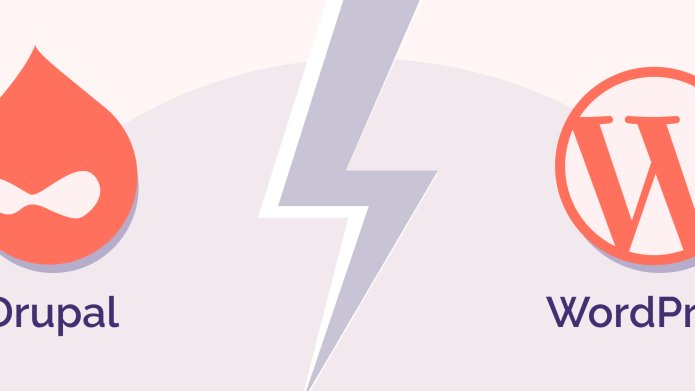The first question to ask yourself when you want to create your website using a CMS is : which one to choose. At WebstanZ we have chosen Drupal, but you have probably heard of Wordpress. In this article, we explain the advantages and disadvantages of both solutions, and why we have chosen Drupal.
CMS market share in 2022
The market is strongly dominated by Wordpress. According to the latest statistics (see figure below), almost 65% of websites are developed using this CMS. Other content management systems that succeed in standing out are Shopify, Wix, Joomla and Drupal. Drupal is used on about 2% of all websites currently online. But where the two CMS distinguish themselves is that they have the largest community of users and contributors.
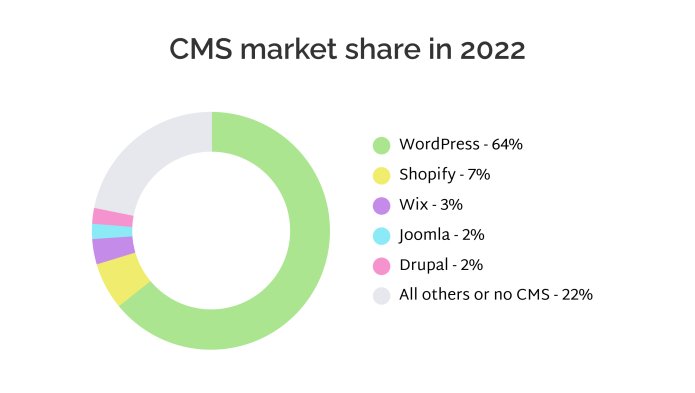
The first difference that can be highlighted between Wordpress and Drupal is that Drupal is rather intended for developers who will be able to bring more advanced customisation to the website, whereas Wordpress is more oriented towards beginners who will be able to create a website without necessarily having any programming knowledge.
The choice of one or the other solution is not always obvious. Let's now look at the strengths and weaknesses of each CMS, placing them in a specific context.
Drupal vs Wordpress: installation and getting started
CMS have changed the way websites are created. In the 90's, it was necessary to have a strong knowledge of HTML/CSS or programming languages to be able to develop your own site (I remember creating my first sites with notepad). The emergence of CMS (Content Management System) changed everything, as anyone was now able to build an engaging and functional website without any technical knowledge.
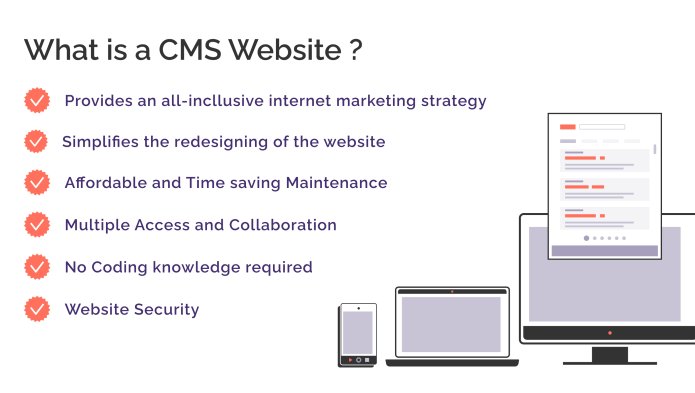
Drupal
The installation of Drupal is quite easy, you can read our article on this subject here. Once the CMS is installed, a multitude of options are available and you can already create the first contents and install a theme related to your activity.
Beyond a basic configuration, you will need at this stage (if you do not have technical knowledge or a deeper knowledge of the CMS) an external help to go further in the customization. The same goes for future module, core, and other security updates.
Wordpress
The main reason of the success of Wordpress lies in the fact that the CMS is very easy to install and to understand. On this page you will find all the necessary steps to do so. The dashboard to which you will have access will allow you to install new themes and modules without any difficulty.
In the 'Appearance' tab you can easily customise the installed theme. Similarly, creating new content is fairly quick to handle. You can easily add text, images or other media types. Maintaining the site is also made easier by the fact that all updates are done automatically (unless you have configured it otherwise).
However, if you are looking to further customise your site, you will need to learn more about the CMS, or get external help. Without knowledge, the site will remain basic.
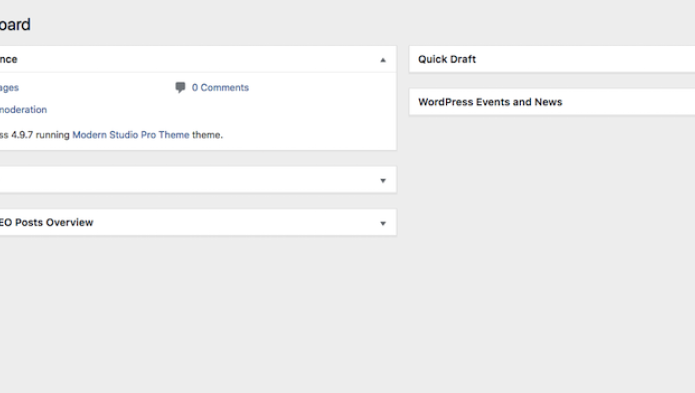
Verdict
It all depends on the level of ambition you are aiming for with your website. The installation of the two CMS remains accessible to everyone.
Wordpress will be the right solution if you want to create a website quickly and easily, without needing any external help.
If, on the other hand, you want to be able to customise your site as much as possible, Drupal is the best choice, but with the help of specialists (unless, of course, you have the required knowledge).
Drupal vs Wordpress : SEO
Your site is now online, you have added content. It is now time to make it known to the world (and especially to search engines). In order to do this, it is important to work on your SEO (Search engine optimization) and optimise it.
Drupal
The Drupal CMS was designed to respect best practices in terms of SEO. There are several modules that help to reinforce this, such as SEO checklist, which lists all the points of attention for proper SEO on Drupal.
At WebstanZ, we also use the metatag module which allows you to optimise all the most important tags in terms of SEO (title, description, og, etc.), but also other modules which will allow you to perform better: Simple sitemap, Pathauto or even Rabbit Hole.
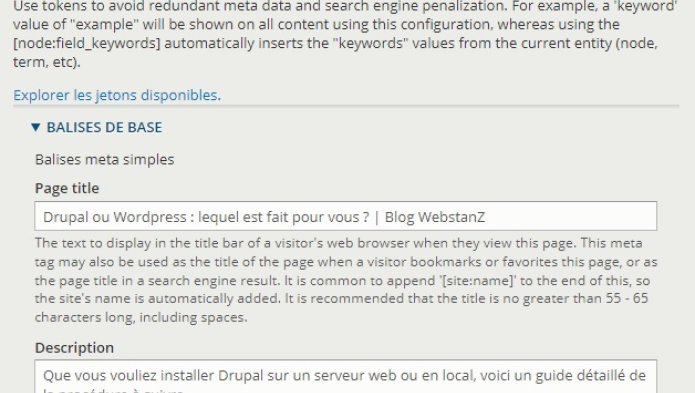
Wordpress
Wordpress is also SEO oriented. You can already configure a lot of parameters from the core of the system but the most popular module (and also the most recommended) is the YOAST SEO module which will allow you to go much further.
To benefit from all its features, however, you will have to pay.
Verdict
Wordpress is natively more complete in terms of basic SEO features. But whether you choose Drupal or Wordpress a plugin will generally be needed to optimise your content and perfect your strategy.
Again, this will depend on your needs and your budget. You should know that Drupal modules, which are based on a strong open-source community, are free and regularly updated. But these updates require a certain amount of expertise.
On the other hand, most (good) Wordpress modules are generally not free. But as said before, their updates are easy and automatic.
Drupal vs Wordpress: Speed and performance
Having a fast and efficient site is necessary if you want to attract (but especially keep) your visitors and please the search engines (the speed of a site being an important element in their algorithm). Indeed, however beautiful your site may be, visitors will not stay if it is too slow to load.
Drupal
The major benefit of Drupal is that it is low on resources, as it has a native caching system. This gives it very fast response times. It is therefore particularly suitable for sites that contain a lot of information and/or a lot of pages.
And if you want to further improve the speed of your site (or if it is very large), there are several caching solutions that can meet your requirements (such as Varnish or memcached).
Wordpress
This is the weak point of the CMS. If you maintain a basic configuration, with few contents, the site will still have decent performance.
But if you create a lot of pages, and install several modules, the speed of the site will quickly suffer. It will always be possible to improve speed by installing adapted plugins, but this will require more configuration. Not to mention that these modules will often have to be paid for. We recommend the Cache Enabler module, which is free.

Verdict
Drupal is natively more suitable in terms of speed and site performance. And dozens of free modules exist if you have a site with a lot of content. However, a more sophisticated configuration will be necessary in this case.
On the other hand, Wordpress and its plugins are more easily configurable. But the more content and modules the site has, the more performance will suffer (the addition of optimisation plugins will make the whole system more heavy).
Drupal vs Wordpress : Security
The security of your website is essential. Indeed, whatever the site you want to create, you must ask yourself if it is well protected. A data leak could be catastrophic for your image and reputation. Let's analyse the security level of the two CMS.
Drupal
Drupal is known to be one of the most secure CMS on the market. Not for nothing have companies and institutions such as Tesla, Nokia and the City of London chosen this platform, as they know that their data will be well protected. Its community of committed contributors constantly ensures that the core and the modules provided do not allow any malicious intrusion.
Wordpress
The core of Wordpress is also very secure. But the huge offer of themes and various plugins make it the most hacked CMS on the market because security gaps are more often present. Nevertheless, the risks can be greatly reduced if you take the trouble to keep everything up to date (updates are mostly automatic) and to carefully select what you want to add.
Verdict
Wordpress being the most used CMS on the planet, it is normal that it is also the most vulnerable. The smaller range of Drupal themes and modules, as well as its large community, mean that security breaches are less significant.

Drupal vs Wordpress : flexibilité
The customisation of a Worpdress or Drupal website requires the installation of themes and modules or plugins. As both CMS are open-source, you can easily find the necessary extensions to build the website of your dreams.
Drupal
A Drupal site can be customized to the max, you can really build it to your image and needs.
But as already said, this customization is not as intuitive as with Wordpress, because the installation, configuration and updating of most of the modules (of which you will find here the large catalogue) to be used to achieve this requires most of the time a good technical knowledge.
Wordpress
This is the great advantage of Wordpress. It has thousands of plugins and themes to customise your site, and you can install and configure most of them without any technical knowledge.
Verdict
If you are a beginner looking to get your site up and running quickly and have full control over the design and basic functionality, you should naturally go for Worpdress. If you are looking to create a more complex site or one that requires more functionality and customisation we recommend Drupal.
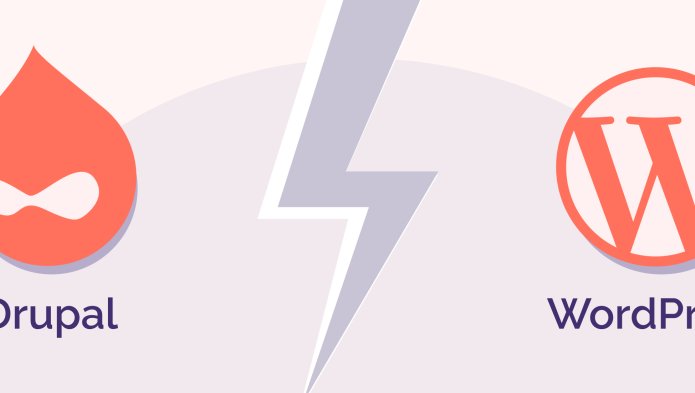
Other advantages
Drupal
- Perfect for sites with a lot of content: thanks to its taxonomy-based system, Drupal is very flexible and allows content management that can meet all your needs.
- Built for teamwork: its system of roles and rights will guarantee optimal user management, even on a large scale.
- Multi-language: Drupal's core has been natively designed to manage sites available in several languages.
- Content customisation: Drupal natively allows you to create content types that allow you to customise your site as you wish.
Wordpress
- The community: Thanks to its large and active community, you will always find an answer to your questions if you face a problem. A search on Google or on forums will allow you to find a solution quickly.
- Fast and inexpensive: In addition to a domain name and hosting, you can create a site quickly and easily using the many free themes and plugins available.
In terms of costs related to the development of a website project, the illustration below sums up the difference between the two CMS: Wordpress requires a smaller budget during the first phase of a project, because it is easy to set up. But when the time comes for further customisation, the budget can quickly increase exponentially. On the other hand, a Drupal project will require more resources in the first phase, but once online, its customisation will be less expensive.
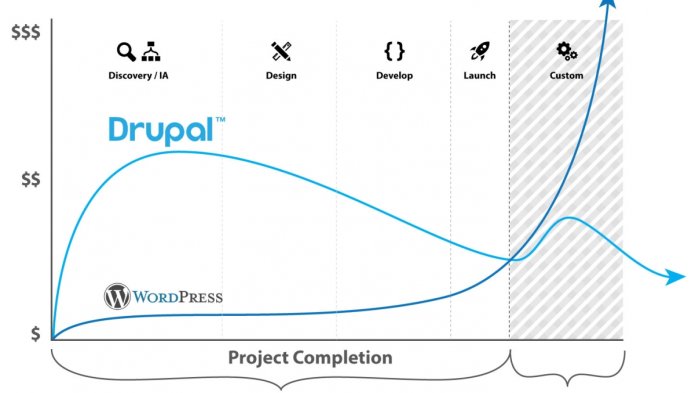
Conclusions
As you will have understood, the choice of a CMS is essential when it comes to creating your website, as it may affect its future development. Define your objectives (current and future) to choose the best solution for your project.
Wordpress is suitable for small organisations with fewer resources and/or little technical knowledge, who will prefer the tool's ease of use and efficiency to the lack of advanced customisation, in order to put a site online quickly. It has the advantage of being intuitive and very easy to use, and its large community means that a multitude of themes and plugins are available for everyone (as well as a substantial support).
On the other hand, these are very often not free and the customisation of content will quickly be limited, even with technical knowledge.
Drupal will be preferred by organisations seeking to develop a site with high traffic and/or a lot of content, and which have in-house resources or can afford to pay for support.
At WebstanZ we chose Drupal because of its ambitious and powerful nature. We are convinced of the quality of its code, its architecture, its potential and its large community. The solution is very flexible and secure, and allows us to customise the websites we are in charge of to the highest degree.
Its ability to create sites with a large content, but also its multi-language aspect and its efficiency when it comes to managing hundreds of users, made us choose this solution only. We have been Drupal specialists for over 10 years because we want to bring real added value to our clients' projects.